

- #HOW DO I UNINSTALL SYMANTEC ENDPOINT PROTECTION HOW TO#
- #HOW DO I UNINSTALL SYMANTEC ENDPOINT PROTECTION INSTALL#
- #HOW DO I UNINSTALL SYMANTEC ENDPOINT PROTECTION UPDATE#
- #HOW DO I UNINSTALL SYMANTEC ENDPOINT PROTECTION PRO#
If none of the above passwords work for you, read on and/or we’ll show you step by step how to reset your password, etc.by simply deleting the registry key. On the channel server computer, click Start > All Programs > Symantec Endpoint Protection Manager > Symantec Endpoint Protection Manager.On the login screen, click Forgot your password?In the Forgot Password dialog box, enter the specific username of the account whose password you want to reset.Click Temporary Password. How do I find my Symantec Endpoint Protection password? Here are some of the most commonly used passwords for Symantec Endpoint Protection: The first step you should take is to actually try some passwords. Even if I could, it’s still not recommended to run two different antivirus programs on the treadmill at the same time, which can slow down the system.Īfter searching, I found out how to remove the password so that I can uninstall Symantec Endpoint Protection normally.
#HOW DO I UNINSTALL SYMANTEC ENDPOINT PROTECTION INSTALL#
I can’t install another antivirus-related type unless I get it from the original Symantec Endpoint Protection client. Norton Removal Tool only works with your home products, not professional tools. I asked my friend and David doesn’t know the password. Navigate to HKEY_LOCAL_MACHINESOFTWAREMicrosoftWindowsCurrentVersionUninstall Browse the uninstall subkeys in the left pane, so check the values in the specific right pane to find the value associated with the friendly name Symantec Endpoint Protection is equivalent to. How do I uninstall Symantec Endpoint Protection without admin rights? The progress bar was scrolling most of the time and the dialog was crashing saying “Please enter a specific password”. Symantec Discovered Endpoint Protection and I also clicked the Delete button. I went to Control And Board and launched the Programs and Features Step Around icon.
#HOW DO I UNINSTALL SYMANTEC ENDPOINT PROTECTION UPDATE#
I can also remove the Symantec Endpoint Protection part as it again failed to update the virus to the latest virus and replace this method with a free antivirus like Avira, Avast, AVG or Microsoft Security Essentials. Maybe Symantec Endpoint Protection is installed as another unmanaged client, but the virus impersonation hasn’t been updated in a very long time and I couldn’t manually upload the signature from the LiveUpdate package. I checked their computer systems and they installed a corporate antivirus product called Symantec Endpoint Protection (SEP), but there was no Symantec Endpoint Protection Manager acting as a server to manage SEP showing clients on the network. Find any smcexit key, delete it, then open the Run window and type smc -stop.Īn old friend contacted me today and asked me to help him remove a virus found on his computer. Navigate to HKEY_LOCAL_MACHINESOFTWARESymantecSymantec Endpoint ProtectionSMC. Open regedit (window key + R and type “regedit”). How to remove Symantec Endpoint Protection without a password. In this user guide, we describe some of the possible reasons that could lead to uninstalling Symantec Antivirus without a password, and then we suggest possible recovery methods that you can try to solve this problem. Get better performance from your computer - download the software to fix your PC today. Select the devices you want to scan and restore
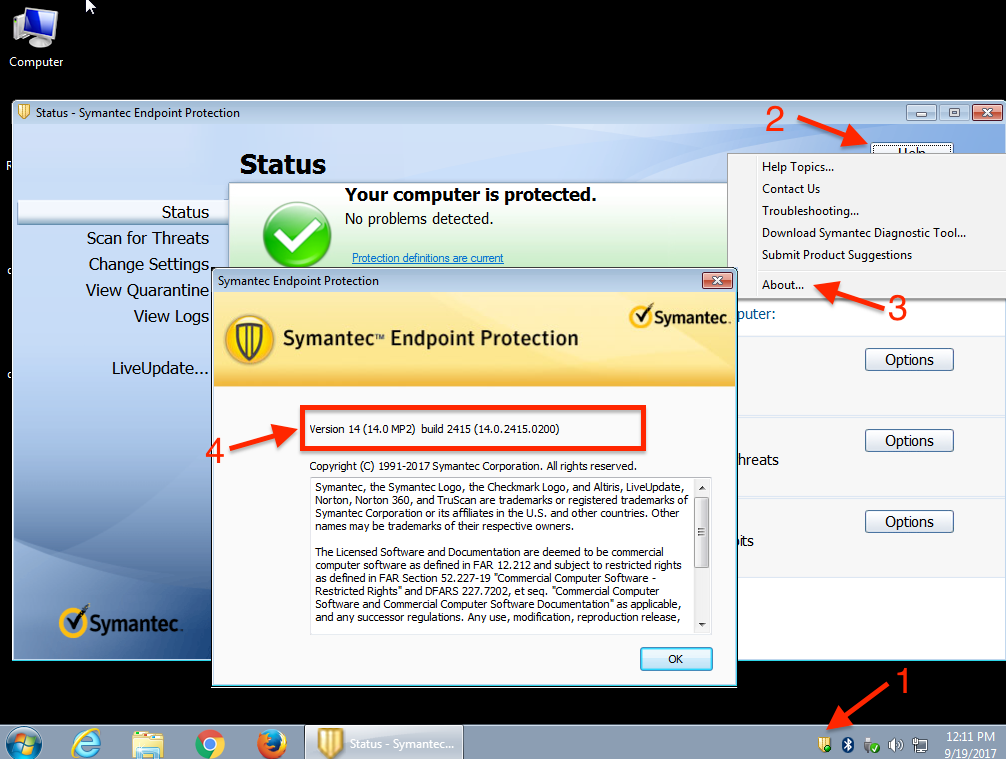
Open the program and follow the on-screen instructions
#HOW DO I UNINSTALL SYMANTEC ENDPOINT PROTECTION PRO#
Download and install the ASR Pro software Get your PC running like new in minutes!



 0 kommentar(er)
0 kommentar(er)
